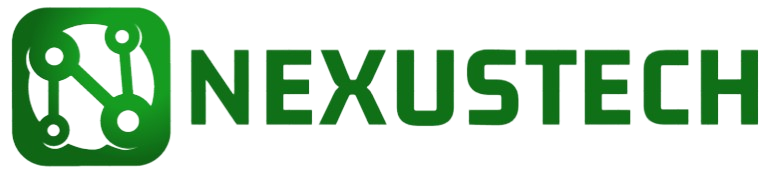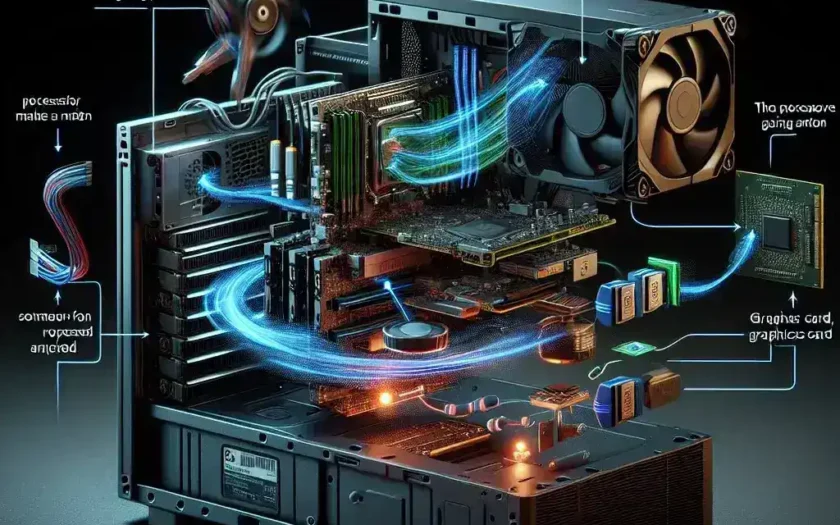Virtual Reality (VR) has revolutionized the gaming industry by providing immersive experiences that transport players into different worlds. One of the critical factors for an optimal VR experience is low motion-to-photon latency. Motion-to-photon latency refers to the time taken for a movement made by the user to be reflected in the VR display. High latency can result in motion sickness and a less immersive experience. In this article, we will delve into how gaming PCs are optimized to reduce motion-to-photon latency and enhance VR performance.
Understanding Motion-to-Photon Latency
Motion-to-photon latency is measured in milliseconds and comprises several stages from the user’s input to the display update. This latency can be broken down into different components:
- Input Latency
- Processing Latency
- Render Latency
- Display Latency
Reducing each of these latencies ensures a seamless VR experience.
Components of Motion-to-Photon Latency
| Component | Description |
|---|---|
| Input Latency | The time it takes for the VR system to register the user’s movement or input. |
| Processing Latency | The time required for the system to interpret and respond to the input. |
| Render Latency | The time taken to render the new frame after processing the input. |
| Display Latency | The time it takes for the rendered frame to appear on the display. |
Key Strategies to Optimize VR Performance
High-Performance GPUs
Graphics Processing Units (GPUs) play a crucial role in VR performance. High-performance GPUs are designed to handle large amounts of data and deliver high frame rates (90+ FPS), reducing render latency. GPUs like NVIDIA’s RTX series and AMD’s RX series are optimized for VR applications.
CPU and RAM Performance
Central Processing Units (CPUs) and Random Access Memory (RAM) are equally important. A powerful CPU can quickly process input data and reduce processing latency. At least 16GB of high-speed RAM ensures that data is accessed rapidly, further minimizing latency.
Refresh Rate and Resolution
High refresh rates and resolutions contribute to a better VR experience. A refresh rate of at least 90Hz is recommended for smooth motion. Higher resolutions reduce screen door effects, making the virtual environment more realistic.
Asynchronous Timewarp
Asynchronous Timewarp is a technique used to reduce latency by predicting the user’s head movements and adjusting the frame accordingly. This helps to smooth out the experience even if there are minor delays in rendering new frames.
Optimized Drivers and Software
Optimized drivers and software are critical for VR performance. Manufacturers like NVIDIA and AMD provide specialized drivers that are tailored for VR applications, ensuring compatibility and performance improvements.
Optimizing Game Settings
Adjusting game settings for VR can significantly impact performance. Lowering settings like shadows, textures, and effects can free up resources, allowing the system to run smoother and reduce latency.
USB and HDMI Ports
High-speed USB and HDMI ports ensure that data between the VR headset and the gaming PC is transferred quickly. Using USB 3.0 or higher and HDMI 2.0 or higher can reduce input and display latency.
Conclusion
Optimizing a gaming PC for VR involves a holistic approach that includes top-tier hardware, optimized software, and fine-tuned settings. By understanding and addressing the different components of motion-to-photon latency, you can significantly enhance your VR experience. Whether you are a gamer, developer, or VR enthusiast, knowing how to optimize your system for VR performance is key to enjoying a seamless and immersive virtual reality experience.