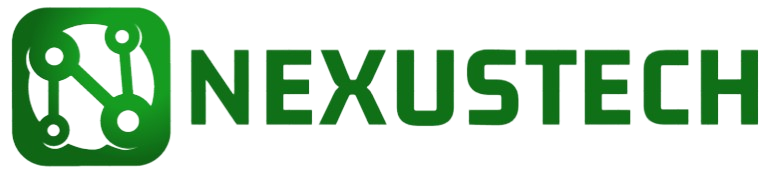Understanding the Power of Twitter Video Content
Picture this: you’re scrolling through Twitter during your morning coffee, and you stumble upon a video that perfectly captures your brand’s message—a customer testimonial, a competitor’s product launch, or a viral trend your team needs to analyze. The content disappears from your feed within seconds, swallowed by the endless stream of tweets. For business owners, these fleeting moments represent both opportunity and frustration.
Twitter hosts over 2 billion video views daily as of 2024, according to Twitter’s internal metrics. Unlike a river where water flows predictably downstream, Twitter’s content stream moves chaotically—valuable insights appear and vanish before you can properly archive them. The ability to capture and preserve video content from Twitter has become a critical skill for modern businesses, whether you’re monitoring brand mentions, conducting competitive analysis, or building content libraries for training purposes.
This guide approaches video downloading from an outsider’s perspective—not as a developer or platform insider, but as a business owner navigating the practical realities of content management in social media’s fast-moving ecosystem. We’ll explore methods, legal considerations, and strategic applications that matter to your bottom line.
TL;DR: Key Takeaways
- Multiple methods exist: Browser extensions, dedicated websites, command-line tools, and mobile apps each serve different business needs
- Legal compliance is non-negotiable: Respect copyright, follow Twitter’s Terms of Service, and obtain permissions for commercial use
- Quality varies significantly: Downloaded videos range from 240p to 1080p depending on the original upload and your chosen method
- Strategic applications include: competitor research, content curation, crisis management documentation, and customer feedback analysis
- Security considerations matter: Third-party tools require careful vetting to protect your business data and devices
Why Business Owners Need to Download Videos from Twitter
Social media content exists in a state of perpetual flux. A tweet containing crucial market intelligence might be deleted within hours. A customer review video showcasing your product could vanish if the user deactivates their account. For businesses operating in regulated industries, compliance documentation requires permanent records of social media interactions.
Consider the marketing agency that lost a client testimonial when the customer’s account was suspended. Or the legal team unable to retrieve evidence of a competitor’s false advertising claim because the tweet was deleted. These scenarios aren’t hypothetical—they represent daily challenges for businesses without robust content archival strategies.
Common Business Applications
The practical uses extend far beyond simple content collection:
- Competitive intelligence: Archive competitor product announcements, promotional videos, and customer service interactions for strategic analysis
- Brand monitoring: Preserve user-generated content featuring your products, both positive and negative, for reputation management
- Content repurposing: Legally obtain customer testimonials and reviews for use in marketing materials (with proper permissions)
- Training materials: Build libraries of industry examples, best practices, and case studies for employee development
- Crisis documentation: Maintain evidence chains for legal disputes, regulatory compliance, or public relations management
Methods to Download Videos from Twitter: A Comparative Analysis
Think of Twitter video downloading tools like transportation options in a city. Some methods are quick but limited in capacity (like a bicycle), while others require more setup but handle heavy loads (like a cargo truck). Your choice depends on volume, frequency, and technical comfort level.
| Method | Best For | Technical Skill Required | Quality Options | Speed |
|---|---|---|---|---|
| Online Web Tools | Occasional downloads, quick access | None | Up to 1080p | Fast (10-30 seconds) |
| Browser Extensions | Frequent users, integrated workflow | Low | Up to 720p typically | Very Fast (5-10 seconds) |
| Mobile Apps | On-the-go archiving, field teams | Low | Varies (480p-1080p) | |
| Command-Line Tools | Bulk operations, automation | High | Maximum available | Fastest for bulk |
| API-Based Solutions | Enterprise archiving, compliance | Very High | Original quality | Scalable |
Online Web-Based Tools
Web-based downloaders represent the most accessible entry point for businesses. Specialized download videos from twitter platforms allow users to paste a tweet URL and receive downloadable files within seconds, requiring zero installation or technical expertise.
These services work by parsing the tweet URL, accessing Twitter’s media servers, and presenting download links for available quality levels. Most reputable platforms process videos server-side, meaning your device simply receives the final file. The process mirrors online file converters—straightforward, browser-based, and universally compatible.
Advantages for business users: No software installation means IT compliance is simpler, cross-platform compatibility works on any device, and team members of all skill levels can execute downloads independently.
Limitations to consider: Internet connection required for each download, potential privacy concerns with sensitive content, and variable reliability depending on service provider infrastructure.
Browser Extensions: Integrated Workflow Solutions
Browser extensions embed downloading functionality directly into your Twitter browsing experience. After installation, a download button typically appears beneath videos in your feed, streamlining the process for frequent users.
Popular options include dedicated Twitter video downloaders available through Chrome Web Store, Firefox Add-ons, and Edge Extensions. These tools intercept Twitter’s video player elements and extract media URLs automatically, presenting download options with a single click.
However, a common misconception exists that browser extensions are inherently safer than web tools. In reality, extensions require broader permissions to access your browsing data, potentially creating larger security footprints. Always verify developer credentials and review privacy policies before installation—particularly crucial for business accounts handling proprietary information.
The Legal and Ethical Framework for Downloading Twitter Videos
Navigating the legal landscape of social media content resembles understanding property rights in a public park. The park is accessible to everyone, but you can’t simply take someone else’s picnic blanket home because you liked the pattern. Similarly, public tweets don’t equate to public domain content.
Twitter’s Terms of Service, updated in 2023, grant users a “worldwide, non-exclusive, royalty-free license” to access and use content through Twitter’s interfaces. This license doesn’t extend to downloading and redistributing content outside the platform without additional permissions. The distinction matters significantly for business applications.
Copyright Considerations for Business Use
Every video uploaded to Twitter retains copyright protection for its creator, regardless of the platform. The Digital Millennium Copyright Act (DMCA) in the United States and similar legislation globally protect these rights. Downloading for personal reference typically falls under fair use doctrine, but commercial applications require explicit permissions.
Safe business practices include:
- Obtaining written permission from content creators before using downloaded videos in marketing, presentations, or public communications
- Maintaining internal-only usage for competitive research and strategic analysis (with appropriate fair use documentation)
- Crediting original creators when sharing or repurposing content, even with permission
- Consulting legal counsel for regulated industries or high-stakes applications
A counterpoint worth addressing: some argue that public social media posts constitute implied consent for archival and analysis. While this holds limited validity for certain research applications, courts have consistently ruled that public visibility doesn’t waive copyright protections or grant commercial usage rights.
Pros and Cons: A Balanced Business Perspective
Every business tool presents trade-offs between capability and complexity, convenience and compliance. Understanding these dynamics helps you make informed decisions aligned with your operational needs and risk tolerance.
Advantages of Downloading Twitter Videos
- Content preservation: Protect against deletions, account suspensions, and platform changes that could eliminate valuable business intelligence
- Offline accessibility: Review content during flights, in areas with poor connectivity, or during internet outages without streaming dependencies
- Quality control: Eliminate buffering, compression artifacts from repeated streaming, and playback interruptions during presentations
- Archival compliance: Meet regulatory requirements for record retention in financial services, healthcare, and legal industries
- Analytical depth: Enable frame-by-frame analysis, audio extraction, and detailed content review impossible with streaming-only access
- Workflow integration: Import videos directly into editing software, presentation decks, or content management systems
Disadvantages and Risk Factors
- Legal exposure: Potential copyright infringement if content is misused, particularly in commercial contexts without permissions
- Storage requirements: HD video files consume significant disk space, creating infrastructure costs for large-scale archiving
- Security vulnerabilities: Third-party tools may contain malware, adware, or data harvesting components that compromise business networks
- Maintenance overhead: Downloaded content requires organization, cataloging, and periodic review to remain useful rather than becoming digital clutter
- Version control challenges: Downloaded snapshots don’t reflect subsequent edits, corrections, or context updates from the original poster
- Ethical considerations: Archiving content about individuals raises privacy concerns, even when technically legal
Selecting the Right Download Method for Your Business Needs
The optimal approach depends on several factors unique to your operation. A solo entrepreneur conducting occasional competitive research has vastly different requirements than an enterprise compliance team archiving thousands of brand mentions monthly.
Volume and frequency: If you’re downloading fewer than 10 videos weekly, web-based tools offer sufficient functionality without software overhead. Teams processing 50+ videos daily benefit from command-line automation or API integration despite the steeper learning curves.
Technical resources: Businesses with dedicated IT support can implement sophisticated solutions like youtube-dl forks configured for Twitter, automated archival workflows, and centralized storage systems. Smaller operations should prioritize user-friendly interfaces that don’t require technical troubleshooting.
Quality requirements: Marketing teams repurposing content for campaigns need maximum resolution (1080p when available). Research teams analyzing trends may find 480p sufficient for identification purposes, saving storage costs.
Security posture: Highly regulated industries should avoid free consumer tools in favor of vetted enterprise solutions, even at higher costs. The risk of data breaches through compromised third-party services outweighs convenience savings.
Step-by-Step Process for Web-Based Downloads
For business owners seeking immediate results without technical complexity, web-based tools provide the most accessible starting point. This walkthrough uses generic steps applicable to most reputable platforms:
- Locate the target video: Navigate to the specific tweet containing the video you need to preserve. Ensure you’re viewing the individual tweet permalink, not just the video in your timeline.
- Copy the tweet URL: Click the share icon or copy the address from your browser’s location bar. The URL should contain the tweet’s unique identifier (a long numerical string).
- Access the download tool: Open your chosen web-based downloading service in a new browser tab. Reputable services display clear privacy policies and don’t require account creation for basic use.
- Paste and process: Insert the tweet URL into the designated input field and initiate processing. Most platforms analyze the link within 5-15 seconds.
- Select quality and download: Review available quality options (typically 240p, 360p, 720p, and sometimes 1080p). Choose the highest quality that meets your needs while considering file size.
- Verify and organize: After download completes, play the file to confirm quality and completeness. Immediately rename the file with descriptive labels and move it to your organized storage system.
A critical detail often overlooked: video quality depends on the original upload. If the creator posted a 480p video, no download method will provide genuine 1080p quality—upscaling simply enlarges pixels without adding real detail.
Advanced Considerations for Enterprise Applications
Large organizations face unique challenges that consumer-grade tools can’t adequately address. Enterprise social media archiving requires scalability, audit trails, and integration with existing compliance infrastructure.
Automated Archival Systems
Businesses monitoring hundreds of keywords or accounts need automated solutions that capture content without manual intervention. API-based platforms can monitor Twitter streams in real-time, automatically downloading videos matching specified criteria (brand mentions, competitor accounts, industry hashtags).
These systems typically cost $200-$2,000 monthly depending on volume, but provide features consumer tools lack: metadata preservation (timestamps, engagement metrics, user information), centralized dashboards, compliance-ready audit logs, and integration with enterprise content management systems.
Storage and Organization Strategies
A mid-sized business archiving 500 videos monthly at an average of 50MB per file generates 25GB of data—300GB annually. Without structured organization, this volume becomes unusable clutter rather than strategic intelligence.
Effective archival systems implement:
- Consistent naming conventions (date_source_topic_identifier format)
- Hierarchical folder structures organized by campaign, timeframe, or category
- Metadata tagging enabling searchability (creator, date captured, topic, sentiment)
- Redundant backups following the 3-2-1 rule (three copies, two media types, one offsite)
- Retention policies defining when archived content can be purged to manage storage costs
People Also Ask: Common Questions About Downloading Twitter Videos
Can I download Twitter videos on my iPhone?
Yes, several iOS apps and web-based services work on mobile Safari. Use services like shortcut apps designed for iOS or mobile-friendly websites. Copy the tweet link and paste it into your chosen tool’s mobile interface.
Is downloading Twitter videos illegal?
Downloading itself occupies a legal gray area. Personal archival typically qualifies as fair use, but redistribution or commercial use without permission violates copyright law. Always obtain creator consent for business applications.
Why do some Twitter videos fail to download?
Common causes include geographic restrictions, private accounts, deleted tweets, or videos hosted externally (like YouTube embeds rather than native Twitter uploads). Some tools also struggle with Twitter Spaces or live broadcast archives.
What’s the maximum video quality available from Twitter?
Twitter supports uploads up to 1080p resolution, but playback and download quality depend on the original file. Many users upload lower resolutions, and Twitter may compress files during processing.
Do download tools work with Twitter/X rebranding?
As of late 2024, most established tools continue functioning despite Twitter’s rebrand to X. The underlying media infrastructure remains similar, though URL structures may eventually change requiring tool updates.
Security and Privacy Best Practices
The convenience of free downloading tools comes with hidden costs—primarily data privacy and device security risks. Many services monetize through advertising, analytics tracking, or more concerning practices like malware distribution.
Vetting third-party services requires:
- Reviewing privacy policies for data collection, storage, and sharing practices
- Checking domain age and reputation through services like WHOIS and site review platforms
- Verifying HTTPS encryption on all pages, not just landing pages
- Testing with non-sensitive content before processing proprietary business intelligence
- Using isolated browser profiles or incognito mode to limit tracking exposure
- Implementing antivirus scanning on all downloaded files before opening
A unique insight from cybersecurity research: browser extensions often request broader permissions than necessary for their stated functionality. An extension claiming to only download videos shouldn’t need permission to “read and change all your data on websites you visit,” yet many request exactly that. This permission level enables keylogging, form data theft, and session hijacking.
Future Trends in Social Media Content Archival
The social media landscape continues evolving, with platforms implementing increasingly sophisticated anti-scraping measures while users demand greater data portability and ownership. This tension shapes the future of content downloading.
Twitter’s API pricing changes in 2023 eliminated free access tiers, forcing many third-party tools to modify their business models or shut down. This trend reflects broader platform strategies prioritizing controlled data access over open ecosystems. Businesses relying on third-party downloaders should anticipate ongoing cat-and-mouse dynamics as platforms limit access and tool developers find workarounds.
Conversely, regulatory pressure from laws like GDPR and CCPA mandate enhanced data portability, requiring platforms to provide users with comprehensive data exports including media files. These official export tools may eventually offer the most reliable archival method, albeit with different workflows than current real-time downloading.
Building a Sustainable Content Strategy
Rather than reactive downloading when valuable content appears, strategic businesses implement proactive archival systems aligned with their information governance policies. This approach transforms ad-hoc content grabbing into systematic knowledge management.
Consider developing a content archival policy that specifies: which categories of Twitter content warrant preservation, approval workflows for downloading user-generated content, retention schedules balancing utility against storage costs, and legal review processes for commercial content use. Documentation protects your business from inadvertent infringement while ensuring team members understand boundaries and procedures.
The most sophisticated approach treats downloaded Twitter videos as one component of comprehensive social listening infrastructure. When integrated with sentiment analysis tools, competitive intelligence platforms, and customer relationship management systems, archived video content becomes strategic business intelligence rather than isolated files.
Making Informed Decisions for Your Business
The ability to preserve video content from Twitter represents a valuable capability for modern businesses, but one requiring thoughtful implementation. Like any tool, its value depends entirely on how strategically you deploy it.
For business owners evaluating whether to invest time and resources in Twitter video downloading, start by identifying specific use cases aligned with measurable business objectives. Vague intentions like “keeping up with competitors” rarely justify the effort. Specific goals like “documenting all product mentions for quarterly market analysis” or “archiving customer testimonials for sales enablement” provide clear ROI frameworks.
The technical barriers continue decreasing as tools become more user-friendly, but the legal and ethical considerations remain constant. Your competitive advantage comes not from the downloading capability itself—widely accessible to everyone—but from how thoughtfully you integrate archived content into strategic decision-making processes while respecting intellectual property rights and privacy expectations.