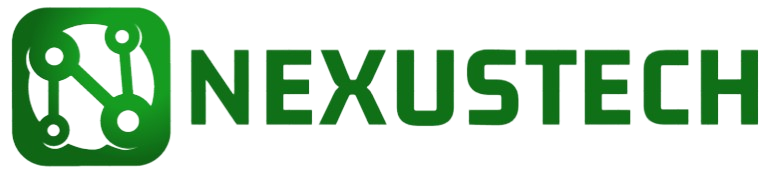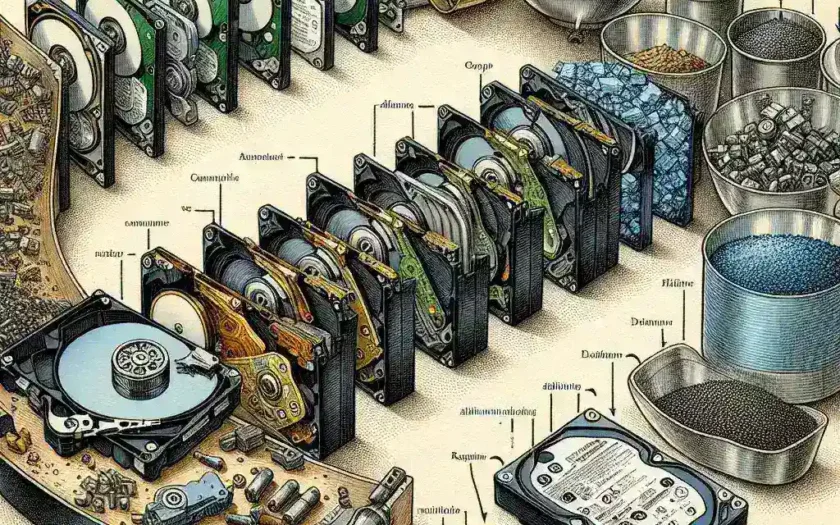Introduction
Computer hard drives store valuable and sensitive data. When they become obsolete or damaged, recycling is essential. Proper disposal and recycling of hard drives ensure that sensitive data does not fall into the wrong hands and contribute to environmental conservation.
Reasons to Recycle Old Computer Hard Drives
- Environmental Protection: Hard drives contain metals and chemicals harmful to the environment, and recycling helps prevent the release of these substances.
- Data Security: Deleting files is not enough. A recycled hard drive ensures data is irretrievably destroyed.
- Storage Optimization: Recovering reusable components and materials.
- Legal Compliance: Proper disposal is mandated by laws to ensure data protection.
Steps to Recycle Old Computer Hard Drives
Back Up Your Data
Before recycling, ensure you back up any important data to a new storage device or cloud service.
Erase Data Permanently
Use software tools like DBAN (Darik’s Boot and Nuke) or physical destruction methods such as shredding to ensure data cannot be recovered.
| Method | Description | Tools/Software |
|---|---|---|
| Software Erasure | Securely overwrites the data multiple times | DBAN, CCleaner |
| Physical Destruction | Shredding, Hammering | Shredders, Hammers |
Remove the Hard Drive
Open your computer’s case and carefully remove the hard drive following the manufacturer’s instructions.
Choose a Recycling Method
Several methods are available:
Manufacturer Take-Back Programs
Many manufacturers offer take-back programs for their devices. Check if your hard drive’s brand provides this service.
Certified E-Waste Recycler
Find a certified e-waste recycler in your region. These facilities ensure safe and environmentally friendly recycling practices.
Local Recycling Centers
Some local recycling centers accept electronic waste. Ensure they have a good reputation and follow eco-friendly practices.
Donate If Possible
If the hard drive still works, consider donating it to educational institutions or charitable organizations.
Best Practices for Hard Drive Recycling
- Know the Laws: Be aware of local, national, and international e-waste regulations.
- Update Yourself on Recycling Programs: Regularly check for updates and new programs from manufacturers and recyclers.
- Choose Certified Recyclers: Prefer recyclers certified by standards like R2 (Responsible Recycling) or e-Stewards.
- Educate Others: Spread awareness about the importance of proper hard drive recycling to prevent e-waste.
Conclusion
Recycling old computer hard drives is crucial for environmental protection, data security, and legal compliance. By following the steps and best practices outlined, you can responsibly dispose of your old hard drives and contribute to a sustainable future. Always prefer certified recyclers and ensure that data is properly erased before recycling.