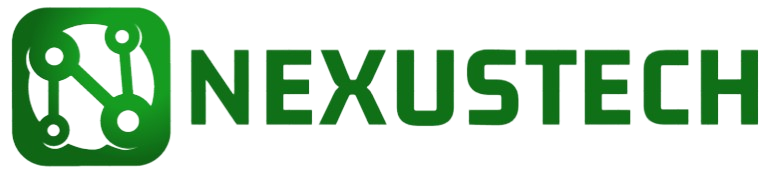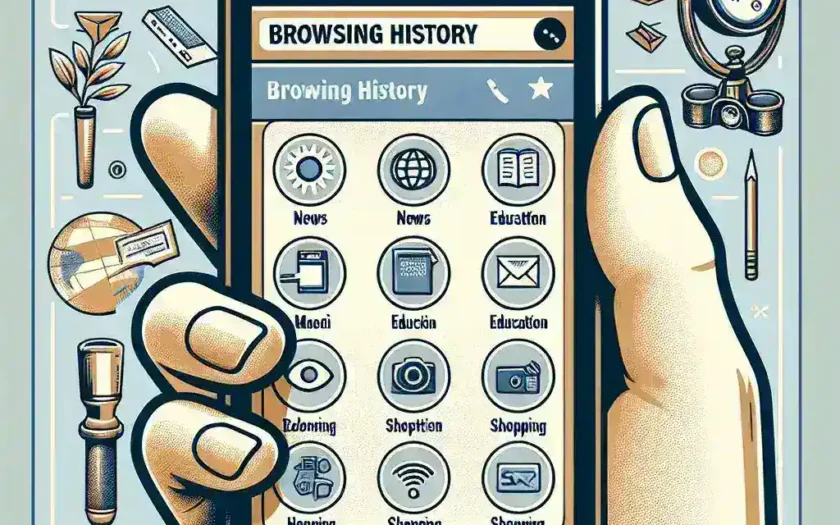Introduction
Safari is the default web browser for iPhone users. It offers a seamless browsing experience, but there are times when you might want to review your browsing history. Whether it’s to revisit a useful site you found earlier or to clear up some clutter, knowing how to see your history in Safari on an iPhone can be quite handy.
Steps to See History on Safari iPhone
Step 1: Open Safari Browser
First and foremost, tap on the Safari browser icon on your iPhone’s home screen to open the app.
Step 2: Tap the Bookmarks Icon
Once Safari is open, look towards the bottom of the screen where you’ll see various icons. Tap on the Bookmarks icon, which resembles an open book.
Step 3: Access the History Section
After tapping the Bookmarks icon, a new menu will appear. In this menu, tap on the Clock icon located at the top right corner. This will take you to your browsing history.
Step 4: Browse Your History
In the History section, you can scroll through the list of websites you have visited. They are organized by date for your convenience, making it easier to find what you’re looking for.
Step 5: Managing Your History
If you wish to delete specific sites from your history, swipe left on the individual entry and tap the Delete button. To clear all history, tap on Clear at the bottom of the History screen and select the time range for which you want to delete the history.
Benefits of Managing Browsing History
Managing your browsing history has several advantages:
- Improved Privacy: Keep sensitive information away from prying eyes.
- Better Performance: Reduce clutter and enhance browser speed.
- Easy Navigation: Quickly find previously visited sites for a streamlined browsing experience.
Conclusion
By following the steps outlined above, you can effortlessly view and manage your browsing history on Safari for iPhone. This can significantly improve your browsing experience, ensuring that you can easily find important information and maintain your privacy.