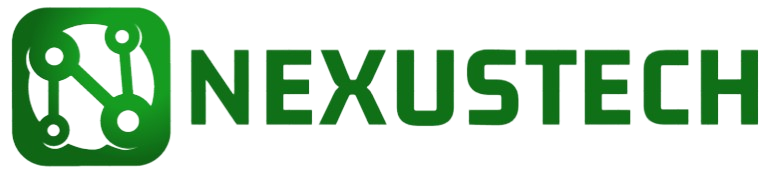Instagram has become one of the most popular social media platforms for sharing photos and videos. However, the app does not provide a direct way to download videos posted by others. In this article, we will explore various methods and tools you can use to download Instagram video easily and safely.
Why Download Instagram Videos?
There are several reasons why you might want to download an Instagram video:
- Offline Viewing: Watch videos without an internet connection.
- Content Sharing: Share videos with friends or on other social media platforms.
- Personal Collection: Save memorable content for future reference.
Methods to Download Instagram Videos
1. Using Online Tools
Several online tools allow you to download Instagram videos. Here are some popular options:
- InstaDownloader: A simple and user-friendly tool.
- SSSInstagram: Supports downloading videos and images.
- IGram: Easy to use with no registration needed.
2. Using Mobile Apps
There are various mobile applications available for both Android and iOS devices. Some noteworthy apps are:
- Video Downloader for Instagram (Android): Allows you to download videos and repost them.
- Repost for Instagram (iOS): Not only downloads videos but also helps in reposting them.
3. Manual Method
If you prefer not to use external tools or apps, you can manually download videos:
- Inspect Element: Use the browser’s developer tools to locate and download the video file.
- Screen Recording: Record your screen while playing the video.
Step-by-Step Guide to Download Instagram Videos Using Online Tools
Step 1: Find the Video URL
Go to the Instagram video you want to download. Tap on the three dots at the top right corner and select “Copy Link.”
Step 2: Use an Online Tool
Visit your chosen online tool, such as SSSInstagram. Paste the copied URL into the input box.
Step 3: Download
Click on the download button, and the video will be saved to your device.
Things to Keep in Mind
When downloading Instagram videos, consider the following points:
- Copyright Issues: Ensure you have permission to download and use the video.
- Quality: The quality of the downloaded video may vary based on the method used.
- Security: Be cautious when using third-party tools to avoid malware or data breaches.
Conclusion
Downloading Instagram videos is straightforward if you know the right methods and tools. Whether you prefer online tools, mobile apps, or manual methods, this guide provides you with all the necessary information to save your favorite Instagram videos. Always remember to respect copyright laws and use the downloaded content responsibly.