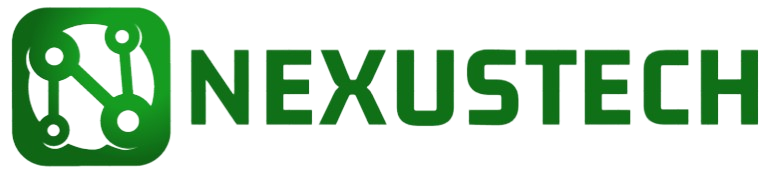The iPad is renowned for its impressive battery life, but many users encounter issues with faster-than-expected battery drain. If you find yourself asking, “Why is my iPad battery draining fast?”, you’re not alone. This article offers solutions to help you extend your iPad’s battery life effectively.
Identify Battery-Draining Apps
The first step in conserving battery life is to identify which apps are consuming the most power. You can easily check this by navigating to Settings > Battery. Here, you’ll see a list of apps and their battery usage. Uninstall or limit the usage of high-consuming apps to save power.
Adjust Screen Brightness
High screen brightness can drain your iPad’s battery quickly. Reduce the brightness by going to Settings > Display & Brightness and adjusting the slider. Alternatively, enable the Auto-Brightness feature to allow your device to adjust brightness based on ambient light conditions.
Enable Low Power Mode
Low Power Mode is an excellent feature that can extend your iPad’s battery life by reducing background activity and visual effects. Turn it on from Settings > Battery > Low Power Mode.
Update iOS
Apple frequently releases software updates that include improvements in battery performance. Ensure your iPad is running the latest version of iOS by navigating to Settings > General > Software Update.
Limit Background App Refresh
Background App Refresh allows apps to refresh their content while running in the background. This feature can consume a significant amount of battery. Disable this feature by going to Settings > General > Background App Refresh and selecting Off or limiting it to Wi-Fi only.
Disable Unnecessary Notifications
Constant notifications can drain your battery quickly. Customize your notification settings by navigating to Settings > Notifications and turning off notifications for apps that you do not need.
Location Services
Manage Location Services
Location Services are a significant battery drainer. You can manage these by going to Settings > Privacy > Location Services. Disable location services for apps that do not need them or set them to While Using to conserve battery.
Conclusion
Understanding why your iPad’s battery is draining fast is essential to resolving the issue. By identifying battery-draining apps, adjusting settings, and managing features like Location Services and notifications, you can significantly extend your iPad’s battery life. Implement these tips and enjoy longer usage times from your device.