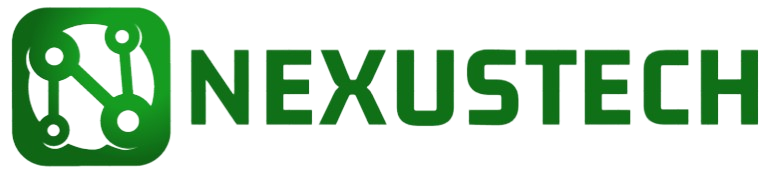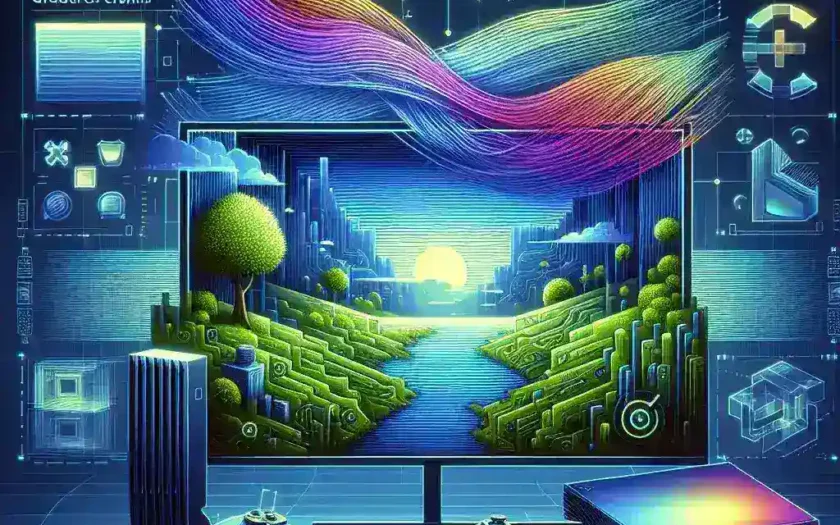In the rapidly evolving world of gaming, performance optimization is a key focus for gamers and developers alike. One crucial aspect that significantly impacts gaming performance is shader cache. But what exactly is shader cache, and what role does it play in gaming performance? This article delves into the importance of shader cache, how it works, and its effects on your gaming experience.
Understanding Shader Cache
Shader cache is a specialized storage used in graphics processing units (GPUs) to save compiled shaders. Shaders are small programs that dictate how to render each pixel, object, and effect in a game, contributing to the overall visual quality and effects. Compiling shaders can be a time-consuming process, leading to temporary stutters and increased load times during gameplay.
When a shader cache is used, the compiled shaders are stored locally, allowing the GPU to quickly reuse existing shaders instead of recompiling them every time they’re needed. This significantly reduces the time and computational effort required, ultimately enhancing gaming performance.
How Shader Cache Works
To comprehend how shader cache impacts gaming performance, it’s essential to understand its working process. Here’s a step-by-step outline:
- Shader Compilation: When you start a game, shaders are compiled based on the game’s assets and your system’s configuration.
- Storage in Cache: These compiled shaders are stored in the shader cache, either on your GPU or in a specified directory on your storage drive.
- Reuse of Shaders: During subsequent gameplay sessions, the GPU retrieves the pre-compiled shaders from the cache, eliminating the need for recompilation.
This process not only smoothens your gameplay by reducing stutters and load times but also contributes to the efficiency and performance of your gaming system.
Benefits of Shader Cache
Implementing shader cache brings an array of benefits that are crucial for an optimized gaming experience:
- Reduced Stuttering: One of the most noticeable benefits is the reduction of stuttering during gameplay. Since shaders are already compiled and stored, the GPU can quickly access them without delays.
- Improved Load Times: Faster access to shaders results in quicker loading times, allowing players to dive into the game more swiftly.
- Enhanced Performance: By minimizing the overhead caused by real-time shader compilation, the overall performance of the game is improved, providing a smoother and more enjoyable experience.
- Consistent Frame Rates: With less computational burden, the chances of frame rate drops are minimized, leading to a more stable gameplay experience.
Shader Cache in Different Gaming Platforms
Shader cache implementation can vary across different gaming platforms and graphics cards. Here’s a comparative overview:
| Platform | Shader Cache Implementation | Performance Impact |
|---|---|---|
| PC | Predominantly GPU-level cache, with options for custom directories. | Significant reduction in stuttering and load times. |
| Consoles | Integrated into the system architecture, with shaders often pre-compiled. | Optimized performance tailored to the hardware. |
| Mobile | Varies by GPU manufacturer, with some offering dedicated shader cache. | Enhanced performance on high-end devices. |
Understanding these differences can help gamers tailor their system settings and game configurations to get the most out of shader cache.
Managing Shader Cache
While shader cache brings numerous benefits, managing it effectively is essential for sustained performance:
Clearing Shader Cache
Over time, shader cache can become cluttered with outdated or redundant files, which can negatively impact performance. Periodically clearing the shader cache can help mitigate this issue. Here’s how to clear shader cache on various platforms:
- PC: Access your GPU’s control panel (NVIDIA Control Panel, AMD Radeon Settings) and navigate to the shader cache management section to clear stored shaders.
- Consoles: Follow the console’s system settings menu to find and clear shader cache options.
- Mobile: Depending on your device manufacturer, access the graphics settings or use dedicated apps to manage shader cache.
Updating Drivers
Keeping your GPU drivers up-to-date ensures optimal shader cache management and performance. Driver updates often include optimizations and bug fixes related to shader cache, providing a smoother gaming experience.
Potential Drawbacks
While shader cache offers numerous benefits, it’s important to consider potential drawbacks:
- Storage Space: Shader cache can consume a notable amount of storage space, particularly on systems with limited capacity.
- Initial Compilation: The first-time shader compilation process can still lead to stutters. However, this is typically a one-time occurrence as shaders are stored for future use.
Conclusion
Shader cache plays a pivotal role in enhancing gaming performance by reducing stuttering, improving load times, and ensuring a smoother overall experience. By understanding its workings and benefits, gamers can leverage shader cache to optimize their gameplay and achieve consistent, high-quality performance. Whether you’re a casual gamer or a competitive player, shader cache is a vital aspect of modern gaming technology that shouldn’t be overlooked.