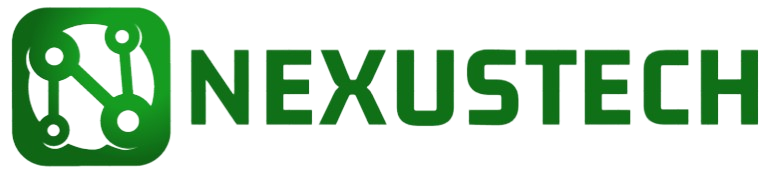The way we work is undergoing a seismic shift. Gone are the days of mandatory office commutes. Dive into the world of cutting-edge remote work tools that empower seamless collaboration across continents. We’ll explore how these innovative solutions are fostering productivity, flexibility, and a more geographically diverse workforce.
Importance of remote work tools
Remote work tools have become increasingly vital in today’s professional landscape due to their ability to facilitate seamless communication and collaboration among remote teams. These tools enable employees to work efficiently regardless of their physical location, thereby enhancing productivity and promoting a healthier work-life balance. By providing instant access to resources, documents, and colleagues, remote work tools empower individuals to tackle tasks efficiently and effectively, contributing to overall organizational success.
Moreover, the importance of remote work tools extends beyond mere convenience. They play a crucial role in fostering a sense of connectivity and camaraderie among team members who may be geographically dispersed. Through features such as video conferencing, instant messaging, and shared project spaces, remote work tools help bridge the gap between remote workers, fostering collaboration and synergy that rival traditional in-person work environments. As such, investing in robust remote work tools is not just a matter of convenience but a strategic imperative for organizations seeking to thrive in an increasingly distributed work landscape.
Benefits of Remote Work Tools
Remote work tools offer numerous benefits that significantly enhance the way teams collaborate and operate. Some of the key advantages include:
- Flexibility and Work-Life Balance:
- Enable employees to work from anywhere, eliminating the constraints of traditional office settings.
- Allow for flexible schedules, empowering individuals to balance professional and personal commitments more effectively.
- Cost Savings:
- Reduce overhead costs associated with maintaining physical office spaces, such as rent, utilities, and office supplies.
- Minimize commuting expenses for employees, leading to savings in transportation and related costs.
- Increased Productivity:
- Provide access to essential tools and resources remotely, eliminating downtime associated with waiting for in-person meetings or access to office equipment.
- Foster a conducive work environment tailored to individual preferences, resulting in higher levels of engagement and output.
- Access to Global Talent:
- Expand the talent pool beyond geographical limitations, allowing organizations to recruit and collaborate with skilled professionals from diverse backgrounds and locations.
- Facilitate cross-border collaborations and partnerships, fostering innovation and diversity within teams.
These benefits underscore the transformative impact of remote work tools on modern workplaces, driving efficiency, cost-effectiveness, and employee satisfaction.
Popular Remote Work Tools
| Communication Tools | Project Management Tools | Time Tracking Tools |
| Slack | Trello | Toggl |
| Microsoft Teams | Asana | Harvest |
| Zoom | Basecamp | Clockify |
Popular remote work tools are essential for facilitating seamless collaboration and communication among remote teams. Here are some of the most widely used tools in three key categories:
Communication Tools:
- Slack: Known for its real-time messaging, file sharing, and integration capabilities, Slack enables teams to communicate effectively and stay connected.
- Microsoft Teams: Integrated with Office 365, Microsoft Teams offers chat, video conferencing, and collaboration features, making it a comprehensive communication platform.
- Zoom: Renowned for its high-quality video conferencing and webinar capabilities, Zoom is widely used for virtual meetings, training sessions, and webinars.
Project Management Tools:
- Trello: With its visual and intuitive interface, Trello allows teams to organize tasks, collaborate on projects, and track progress using boards, lists, and cards.
- Asana: Designed for managing projects and tasks, Asana offers features such as task assignments, deadlines, and project timelines to keep teams organized and productive.
- Basecamp: A popular project management tool, Basecamp facilitates communication, file sharing, and task management in one centralized platform, enhancing team collaboration.
Time Tracking Tools:
- Toggl: Toggl is a simple yet powerful time tracking tool that helps individuals and teams track their time spent on tasks and projects, providing valuable insights into productivity and efficiency.
- Harvest: With its user-friendly interface and robust features, Harvest allows users to track time, generate timesheets, and analyze project budgets effortlessly, making it ideal for remote teams.
- Clockify: Clockify offers time tracking, timesheet management, and reporting functionalities, enabling teams to monitor their time usage and optimize productivity effectively.
These popular remote work tools empower organizations and remote teams to communicate, collaborate, and manage projects efficiently, regardless of geographical barriers.
Project Management Tools for Remote Work
Project management tools play a pivotal role in facilitating effective collaboration and task management for remote teams. Within this category, there are three prominent subtypes that cater to diverse organizational needs.
- Visual Task Management Platforms: These platforms, like Trello, focus on visual task organization through the use of boards, lists, and cards. Users can easily create, assign, and track tasks, making it ideal for teams that prefer a more intuitive and flexible approach to project management.
- Comprehensive Project Management Suites: Tools such as Asana offer a comprehensive set of features designed to handle various aspects of project management, including task assignments, deadlines, dependencies, and progress tracking. These suites often integrate with other tools and services, providing a centralized hub for project coordination and communication.
- Specialized Project Management Solutions: Some project management tools, like Basecamp, cater to specific industries or project types. These solutions may offer tailored features or templates to streamline workflows and address unique project requirements effectively.
Each of these subtypes caters to different organizational preferences and project complexities, providing remote teams with the flexibility and functionality needed to manage projects efficiently from anywhere in the world.
Time Tracking Tools for Remote Work
Time tracking tools are essential for remote teams to monitor and manage their time effectively. These tools help individuals and organizations track billable hours, measure productivity, and analyze time usage. There are several popular time tracking tools available, each offering unique features and functionalities:
- Toggl:
- Simple and intuitive interface for easy time tracking.
- Ability to categorize time entries by project, client, or task.
- Detailed reports and insights to analyze time usage and identify productivity trends.
- Harvest:
- Seamless integration with popular project management and invoicing tools.
- Customizable timesheets and expense tracking features.
- Automatic reminders and notifications to ensure timely submission of timesheets.
- Clockify:
- Free and unlimited time tracking for individuals and teams.
- Browser extension and mobile app for tracking time on the go.
- Advanced features such as billable rates, project budgets, and team collaboration tools.
These time tracking tools empower remote teams to accurately track their time, improve productivity, and make informed decisions about resource allocation and project management.
Collaboration Platforms for Remote Work
Collaboration platforms are integral to remote work setups, providing a digital space for teams to communicate, share files, and collaborate on projects seamlessly. These platforms offer a centralized hub where team members can access relevant documents, engage in discussions, and coordinate tasks regardless of their physical location. By fostering transparency and real-time collaboration, these platforms help remote teams overcome the challenges of distance and time zones, enabling them to work together efficiently and effectively.
Moreover, collaboration platforms often come equipped with features such as document editing, version control, and project tracking, streamlining workflows and enhancing productivity. With the ability to integrate with other tools and services commonly used in remote work environments, these platforms serve as the backbone of distributed teams, enabling them to stay connected and aligned towards common goals.